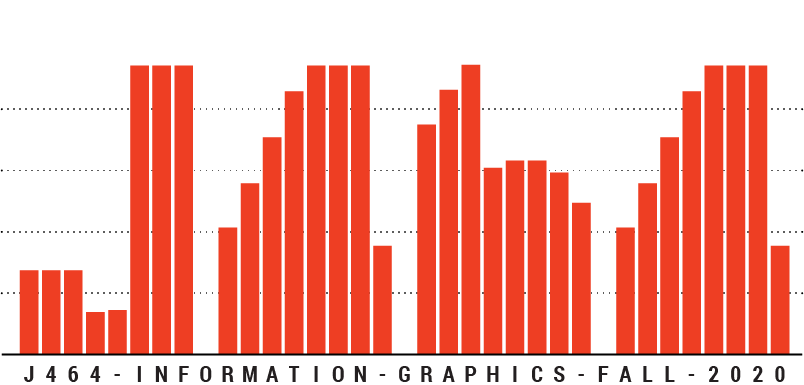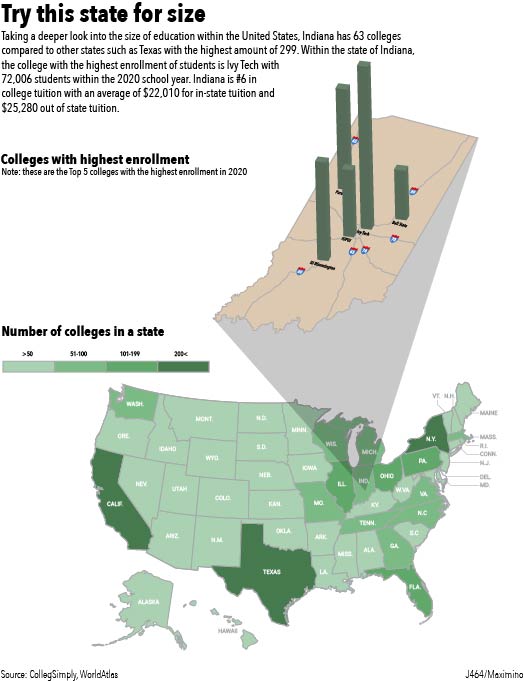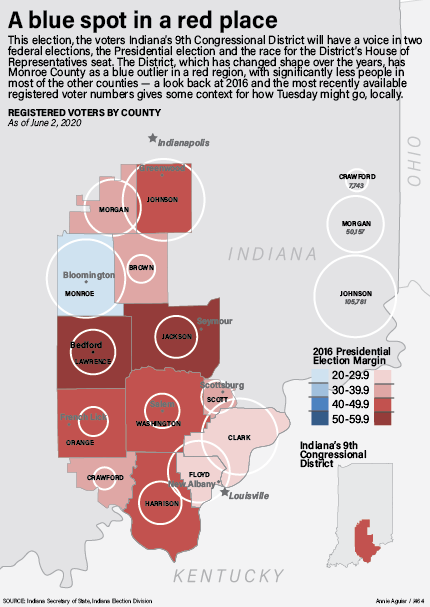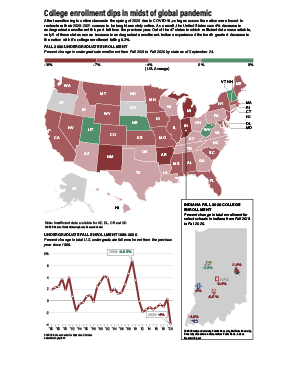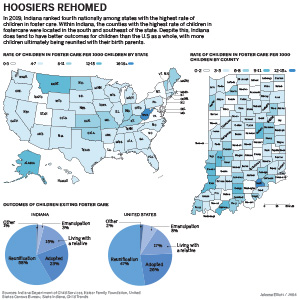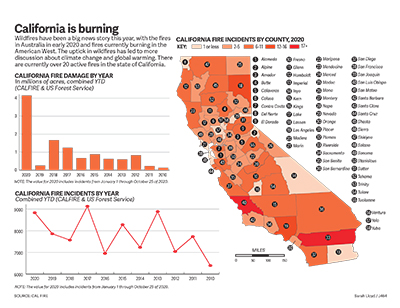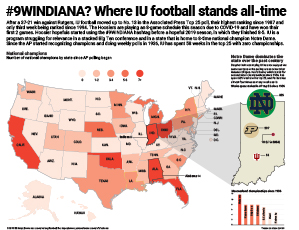
#9WINDIANA? Where IU football stands all-time
IU football is enjoying one if its best seasons of all-time this year. Not typically a powerhouse, IU has knocked off three top-25 teams this season and risen in the ranks to higher points than it has in decades.
For my project I wanted to look historically at where IU stands in the state of Indiana and where the state stands throughout the country. I used a choropleth to show which states have the most national championships all-time, then in a spotlight on Indiana I showed which states have spent the most time ranked in the Associated Press poll since it began. Ultimately, what it shows is Indiana is near the top in national championships all-time, all 8 of which have come from Notre Dame, and IU has spent less than 60 weeks ranked in the AP poll compared to Notre Dame’s 800+.
I think map does what I intended it to do well. I was hoping to show comparatively how poor IU’s football program has been compared to other schools in the state of Indiana. I used a lot of elements of map making that we learned in class and included a graph to add further context to the topic. Overall, I’m happy with what I came up with in this map.