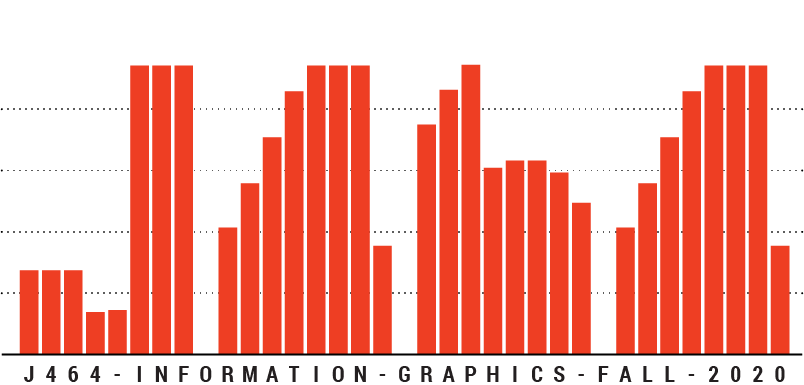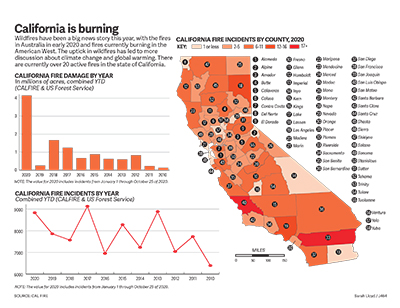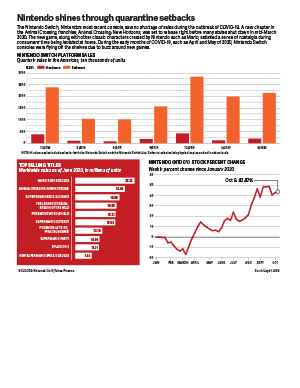This infographic assignment was covering diagrams. I decided to do a diagram about skincare and the right order to apply products because skincare has been an interest of mine lately. When I first learned about skincare routines, I had a hard time figuring out the right order to apply all of these products. I remember having to Google the correct order and do research on it.
I found a pretty extensive article on Cosmopolitan Magazine’s website on the correct order to apply products, so I used that as my main source. I stuck with a numbered list format in a grid because I wanted the information to be organized and easy to read. I wrote a short summary of each product and what it does, and some tips for application as well. For the bottom of the graphic, I had some extra space so I added a box for some extra steps.
For the illustrations, I decided to keep them minimal. I just wanted a basic shape for each product. Some I based on products that I own, and others I had to research and find a reference photo. I kept the same relative theme with the labels, overall shape design, and highlight lines. I added some bubbles/spots/squirts of product to add some interest throughout. For the extras box, I just made some simple icons with a white outline.
Overall, I think my graphic looks pretty clean. I kind of wish that I had ordered them a bit more creatively, but a classic grid is a good go-to. I also might have added some variety in the background by adding different colored boxes for each row or something similar. I like the color scheme, but it was difficult to choose between white or black text. I think that the full graphic itself is a bit easier to read than the thumbnail. It was interesting to do the research and I feel like I learned quite a bit. I might keep this graphic handy for when I want to update my own skincare routine.