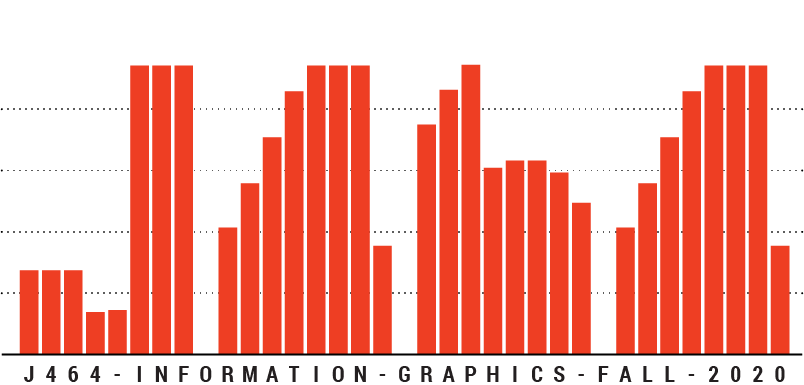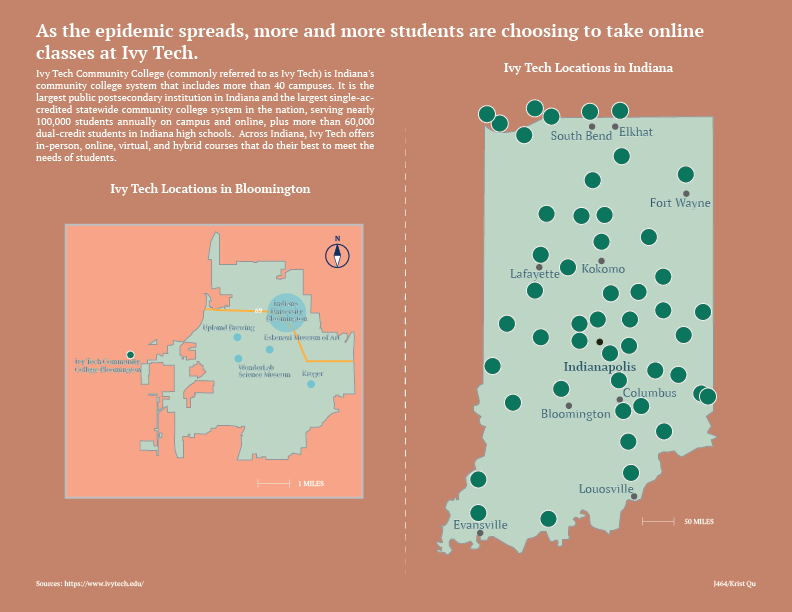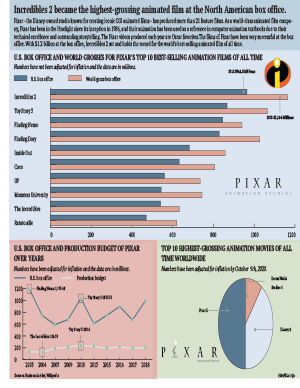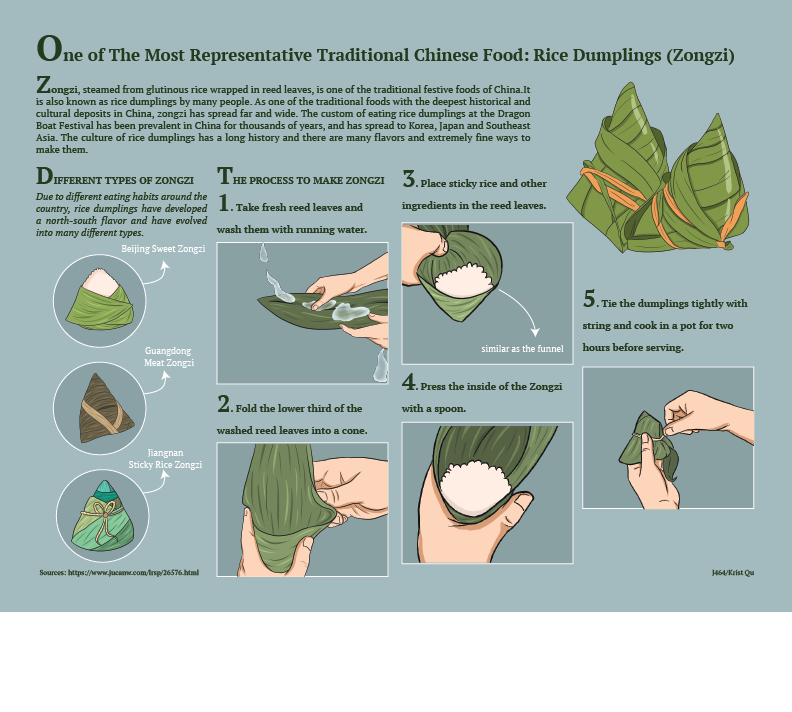
The diagram project is probably my favorite project this semester, and the one that took me the longest. In the previous two projects, I could usually finish it in three hours, but this one took me almost six hours.
First, we’re going to combine illustrations and text to tell a story or explain a process. This was a very interesting process, because I’m not weak at drawing. I spent a lot of time thinking about what my theme should be, and the first thing that came to mind was to do an explanation of the sport of diving, because I thought it was really cool. But I wanted to make my theme more unique, because after all, the sports theme has been used by a lot of people. Then I thought of something with Chinese elements, Zongzi. I think that 464 is an international course and should be given a more diverse work.
Once I had decided on a theme, I started working on the idea of what I wanted to say. I was going to just do the process of making the zongzi, but then it occurred to me that my readers probably don’t have much of an idea or understanding of the Zongzi. So I was going to start with a brief introduction to the Zongzi, its origin and classification, so that my readers would have some basic understanding of it. Then I’m going to go into a little more detail about how to make Zongzi.
After finalizing these concepts, I started the layout. I started by writing a more detailed explainer about the zongzi. To the right of the explainer, I chose to put an obvious and eye-catching picture of Zongzi to show you what Zongzi looks like. Then below that are the types of Zongzi and how they are made.
I prefer drawing on my iPad to using the pen tool that comes with illustrator. illustrator’s pen tool is very convenient and helpful when making maps. But sometimes it’s awkward to draw curves, and the lines are not straight enough. Also, if I want to draw details, I need to adjust the screen size and strike repeatedly, which makes it difficult for me. So I decided to use procreate to draw a picture, export the picture as a PNG and paste it into the illustrator. The first thing I drew was the picture of the zongzi on the right side of the explainer. I didn’t expect that it would take me half an hour to do such a simple illustration. That’s because I used seven different layers, including the real thing and the shadows. Given the illustration’s style, I also added highlights to the Zongzi to make the illustration look more complete. After exporting the PNG, I thought the result was pretty good, with strong line and color expression. So I started to continue in this way for the image below. The next step is to draw the categories of the zongzi. I realized that the different types of dumplings differed in both shape and color, so I decided on my color card first, identified the colors I wanted to use, such as the different shades of green, and wrote down their color numbers in case I needed to use them again later. This section took about an hour of my time, because I wanted to make sure that the difference between the three different types of dumplings would be obvious to my readers at first glance. Lastly, I drew the process of making the zongzi. This step was the one that I found the most torturous and difficult, because it was different from just drawing the zongzi. I also had to consider the interaction between my hands and the zongzi, as well as the sense of space and volume. In the end, I’m going to use the actual photo as a reference for the painting. Thanks to my love of drawing comics, this kind of copying with a reference wasn’t very difficult for me. Although the drawing is finished, it doesn’t have any sense of volume, but looks more like a flat map. So I started to add shadows. Since there are no shadows in the photo, these shadows were more like visuals in my mind. For the shadows on the hands, I used a darker flesh color than the skin color to accentuate the depth. The same goes for the zongzi. I used six different shades of green to reflect the volume of the zongzi.Because the color cards were prepared in advance, the overall set does not feel disconnected, but rather looks very coherent.
If I have any regrets, I think it’s that I gave short explanations for each step, because I was on the heavy side and I was worried that a large explanation would clutter up the page.
From a design standpoint, since dumplings are usually green, I chose a starry blue background that matches the green perfectly, without clashing with the green or blurring it. Except for the large image on the far left, each illustration has a border, because I like the clarity of the outline. The fill color in the frame is a darker blue than the background color, which is also meant to create a visual effect. As a whole, I think I’ve kept the style consistent, and although my references are different, these illustrations can be seen to be by the same hand. This is one area where I feel I’ve improved.